Our new credential checking tools are not just for new learners. Those who have completed our courses in the past can also benefit from them.
If you are interested in obtaining a certificate of completion and/or showing the course credentials on your LinkedIn profile, please keep reading.
Certificate of Completion:
If you have taken the full MEDDIC bundle, go to the 6th lesson (Champions) then all the way to the end, and you’ll be offered to generate your Certificate of Completion, both in PDF format and in the Open Badges format verifiable with Accredible. You’ll also be directed to add the badge on your LinkedIn profile. Until now we were generating Certificates only upon request, now they can be self-generated.
LinkedIn Badge:
If you have only taken the free “Introduction to MEDDIC” course in English, go back to the course, go to the end (hit the next button at the lower right until you reach the end of the course) and get directions about how to post the MEDDIC Academy logo under the Education section of your LinkedIn profile.
Read more about your MEDDIC credentials here.

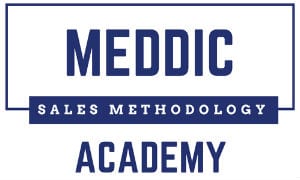
Comments are closed.